2D合成与视觉效果
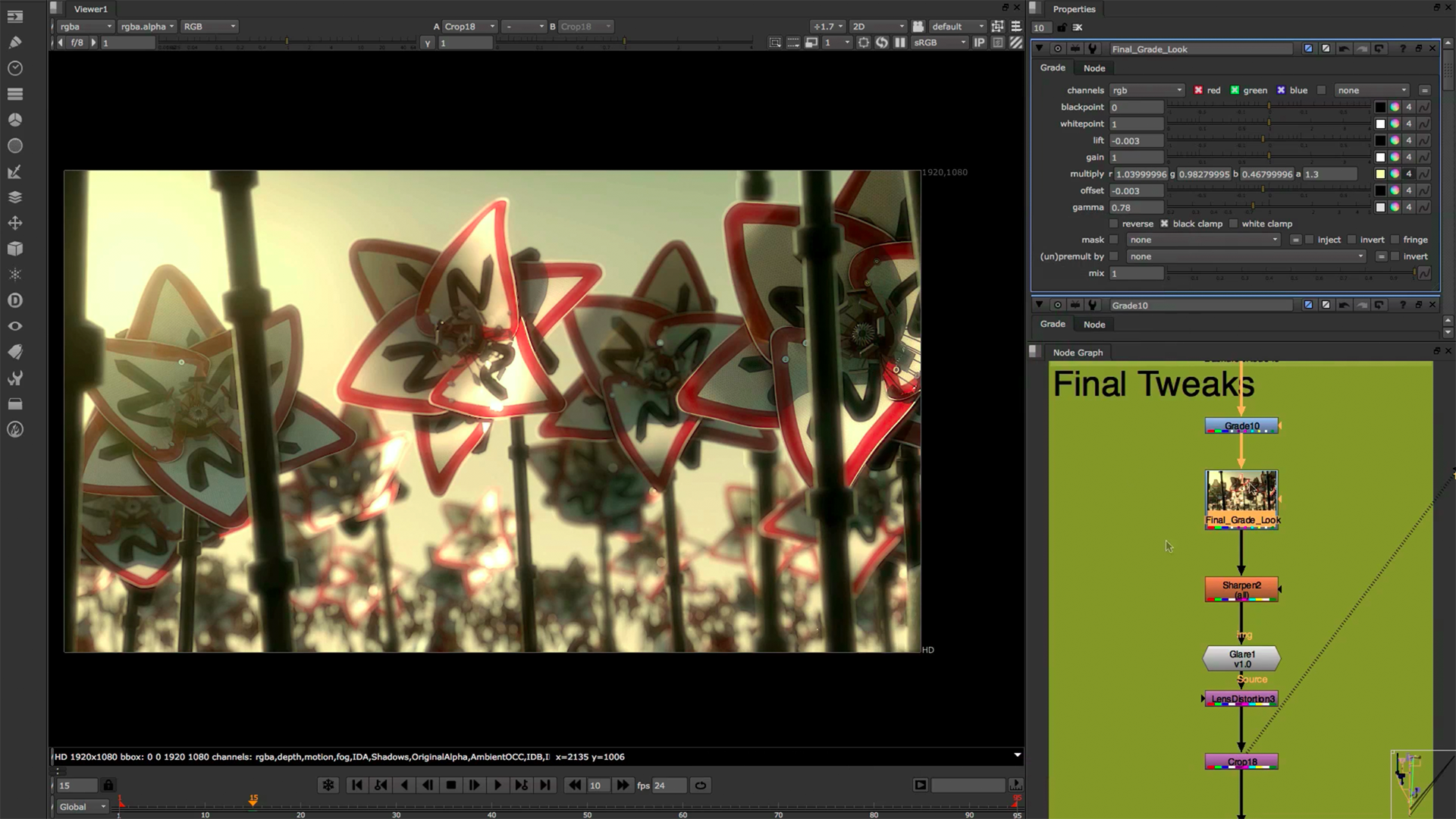
节点工具集
凭借着超过200多个的创意节点,Nuke提供了解决数字合成里各种挑战所需的一切。 这包括了行业标准的抠像工具、转描(rotoscope)、矢量绘画工具以及颜色校正等等。

深度图像合成
深度图像合成工具,允许您对包含多种不透明度、颜色,并具有不同摄像机相对深度采样的图像,按照各个像素分别创建和和处理。因此,当内容后续有了更改时,就不再需要重新渲染CG元素。

Machine Learning Toolset
Nuke’s suite of machine learning tools allows artists to create and apply their own high-quality sequence-specific effects. As part of this, artists can train neural networks to automatically complete tasks with the CopyCat node and apply this to other areas of a sequence with Inference. Applications of this flexible toolset include upres, removing motion blur, tracker marker removal, beauty work, matte generation, and more.

Bokeh
Bokeh, originally developed by Peregrine Labs, is now free within all active licences from versions 13.2v6 and Nuke 14.0v2. Bokeh is the only commercially available tool for defocus of deep data and has become essential for artists using deep compositing in Nuke. Bokeh offers the ability to simulate the attributes of real-world lenses, enabling artists to achieve highly cinematic depth of field effects.
Find out moreNodal toolset
With over 200 creative nodes, Nuke delivers everything you need to tackle the diverse challenges of digital compositing. This includes industry-standard keyers, rotoscope, vector paint tools, color correction and so much more.
Deep Image compositing
Deep Image compositing tools let you create and work with images that contain multiple opacity, color and camera-relative depth samples per pixel, so there's no need to re-render CG elements when content changes.
Stereoscopic workflow
Nuke natively supports any number of image streams, making it simple to work with multiple camera views. With an efficient stereoscopic workflow built into the base application, Nuke has everything you need to tackle native stereo postproduction or 2D to 3D conversion work with speed and quality.
Rotoscoping
With all tools accessible through an intuitive fold-down layer system, the integrated Roto node gives precise control over even the most complicated rotoscope work right within Nuke.
2D Tracker
Track and correct difficult objects with ease and accuracy using Nuke's unique keyframe tracking functionality, which makes tackling difficult occlusion problems and luminance variations fast and painless.
Keying
Nuke provides a wide range of keyers to assist in extracting mattes from images. This includes industry-standard keyers such as Primatte, Ultimatte and Nuke's own IBK, as well as Foundry's Keylight®.
Keylight
Keylight® is a production-proven blue and green screen keyer that's simple to use and excels at tackling reflections, semi-transparent areas and hair.
Dope Sheet
Working with compositions that involve time manipulation is simple with Nuke’s Dope Sheet, as it lets you connect the viewer to different parts of the node graph and view multiple paths with an enhanced view of shots and frame ranges. Save additonal time by manipulating keyframes directly in the dope sheet.
Relighting
Nuke’s Relight node makes it possible to relight renders in the comp environment and preview changes in the 3D environment, without having to use other packages for quick fixes and adjustments.
Text
The Text node in Nuke lets you enter text directly into the viewer, then edit, modify or animate it on a per-character basis with all the standard word processing and editing features you could need.
Warp Effects
Warp Effects in Nuke allow you to transform or morph images within parameters you set whether you are working with grids, splines or vectors. Additionally, the Spline Warp node is linked to the Roto tools, so splines can be copied between nodes.
Denoise
The Denoise node lets you create cleaner images with less grain. Nuke’s powerful wavelet-based noise removal tool quickly reduces image noise and grain, giving you clearer and more visually pleasing results with fewer artifacts.
OFlow retiming
Nuke’s OFlow tool, based-on Kronos technology, offers high-quality GPU-accelerated retiming across the Nuke range. This functionality is useful for any artists working with retiming, speed-ramping, time-remapping, slow-motion effects and motion blur.
ZDefocus
The GPU-accelerated ZDefocus node lets you create camera defocusing based-on a depth pass. Just choose a focus point on camera and blur an image according to the depth map channel.
32-bit floating-point color channels
Powerful and highly scalable, Nuke's resolution-independent, multi-channel pipeline allows you to read and output at any image size and manage over 1,000 user-definable 32-bit floating-point color channels. Nuke's Multi-threaded, scanline-based rendering engine also enables faster, more accurate results with ultra high resolution footage.
Multi-channel workflow
A robust multi-channel workflow makes for more efficient compositing by allowing you to manage multi-pass renders in a single stream, separate individual passes for manipulation and work natively with high-dynamic-range imagery (HDRI).
Full HDRI support
The Nuke range fully supports HDRI formats through a floating-point processing pipeline to ensure any edits or changes you make are done non-destructively, without compromising quality.
Color analysis tools
Nuke's Pixel Analyzer gives you easy access to a wide variety of detailed image color values through intuitive in-viewer scrubbing and region box selection tools. Meanwhile, Scopes provide access to detailed levels of color data—such as tone, hue, saturation, contrast and color balance—via a choice of histogram, waveform or vectorscope.
Match Grade
Exclusive to Nuke Studio and NukeX, the Match Grade node automatically modifies the color histogram of an image to match a reference, making grading simple and fast. It can also match grades between completely different shots or match elements between source and target shots such as grass areas and face regions within shots.
Planar Tracker
Nuke Studio and NukeX’s Planar Tracker lets you track areas in your image sequence that lie on a plane, allowing for easy placement of new 2D elements on a flat surface and dramatically speeding up common compositing and cleanup tasks.
Furnace plug-ins
Nuke Studio and NukeX come pre-loaded with a select number of plug-ins taken from our award-winning Furnace toolset, designed to reduce the grind of shot clean-up and restoration, noise and grain management, and shot stabilization and alignment.
Kronos retiming
Exclusive to Nuke Studio and NukeX, Kronos offers high-quality GPU-accelerated retiming. Using motion vectors, Kronos produces superior results when speed-ramping or time-remapping, and adding slow-motion effects or realistic motion blur.
Advanced warping
The advanced warping toolsets in Nuke Studio and NukeX take the headache out of shot retiming, clean-up, replacement and augmentation tasks. Optical Flow-based Motion Blur generates high-quality GPU-accelerated motion vectors, enabling you to add realistic blur to clips based on the movement of objects within them. The Smart Vector toolset lets you add textures or paint to image sequences that contain complex motion or subtle detail, using automatically generated motion vectors to push or warp an input image sequence across a range of frames.
Vector Generators
Vector Generators, available in Nuke Studio and NukeX, produce high-quality, GPU-accelerated motion vector renders for use in other nodes. They can be used in optical flow retimes or for adding motion blur to your shots.
Lens Distortion
The Lens Distortion tool integrates directly into Nuke's 2D image processing environment and supports advanced lens modeling and analysis to let you add, remove or adjust lens distortion in image sequences. Easily apply distortion from one image to another using STMaps.
360° Stitching and Camera Rig Solving
Cara VR’s GPU-accelerated Stitcher and GlobalWarp nodes let you create a high-quality 360° stitch for both mono and stereo output right in Nuke. Built on Ocula's disparity technology, Cara VR stitches seamlessly without line artifacts or ghosting, even on moving scenes, and easily exports STMAPs and UV maps.
Cara VR’s Camera Solver helps you easily solve and refine camera position, rotation, focal length and lens distortion parameters inside Nuke. With presets for popular camera rigs and custom rig support, Cara VR™ can handle footage from any 360° video shoot.
VR Corrections
The Cara VR toolset includes a suite of GPU-accelerated nodes for correcting and refining 360° video, from automatically tracking and stabilizing footage to easily using Nuke’s compositing tools on your VR material.
ML Training CopyCat
CopyCat allows artists to train neural networks to complete a wide range of tasks using only a small number of reference frames in a sequence and training a network to replicate this effect.
Inference Node
Inference is a node that runs the neural networks produced by CopyCat. Once CopyCat has successfully trained a network, its weights will be saved in a checkpoint as a .cat file, which can then be loaded in the Inference node and applied to the remainder of the sequence, or even a different one altogether.
Bokeh
Bokeh, originally developed by Peregrine Labs, is now free within all active licences from versions 13.2v6 and Nuke 14.0v2. Bokeh is the only commercially available tool for defocus of deep data and has become essential for artists using deep compositing in Nuke. Bokeh offers the ability to simulate the attributes of real-world lenses, enabling artists to achieve highly cinematic depth of field effects.
3D合成与视觉效果
3D摄像机追踪
NukeX®和Nuke Studio中集成的摄像机追踪能利用动画的3D摄像机或点云,在Nuke 3D空间中复制出实拍摄像机的运动。从而让您根据拍摄所用的原始相机,精确地合成2D 或3D元素。相关的优化选项、高级3D特征预览和镜头畸变处理等技术则进一步提高了最棘手追踪任务的效率和准确性。
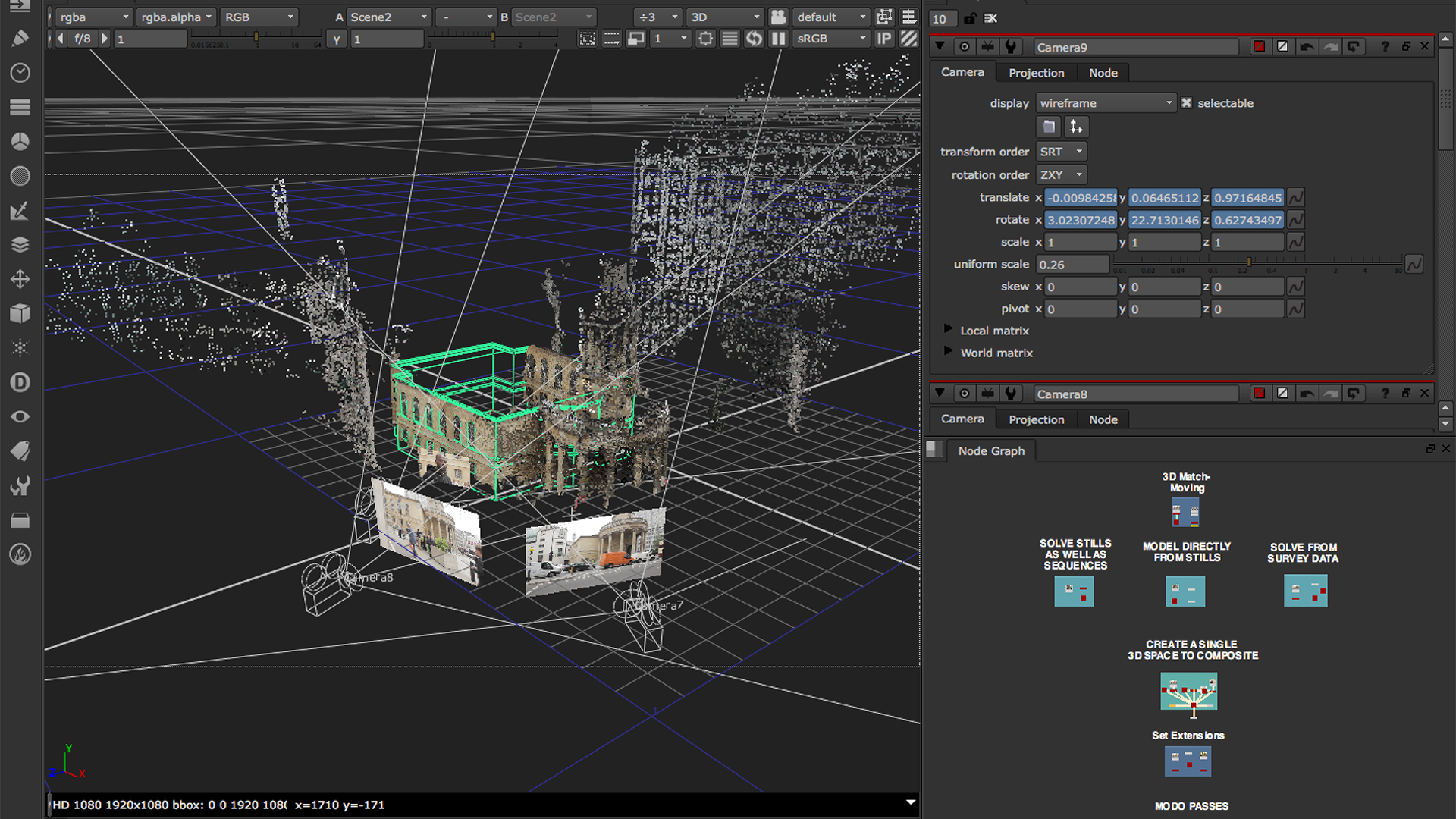
3D工作区
Nuke提供了一个无所限制且高度整合的3D环境。您可以在其中创建和渲染由2D素材、3D模型、卡片、基本几何体、摄像机、灯光和网格模型组成的复杂场景。对于布景替换和模拟“真实”环境的摄像机投影等任务非常有用。

Bokeh
Bokeh, originally developed by Peregrine Labs, is now free within all active licences from versions 13.2v6 and Nuke 14.0v2. Bokeh is the only commercially available tool for defocus of deep data and has become essential for artists using deep compositing in Nuke. Bokeh offers the ability to simulate the attributes of real-world lenses, enabling artists to achieve highly cinematic depth of field effects.
Find out more3D 工作区
Nuke提供了一个无所限制且高度整合的3D环境。您可以在其中创建和渲染由2D素材、3D模型、卡片、基本几何体、摄像机、灯光和网格模型组成的复杂场景。对于布景替换和模拟“真实”环境的摄像机投影等任务非常有用。
UDIM 导入
借助Nuke的UDIM导入功能,您可以引入一组纹理面片,并快速地应用到3D对象表面上。 此功能让Nuke与Mari或其它兼容3D纹理绘画应用程序之间的相互结合使用变的前所未有的方便快捷 。
3D摄像机追踪
NukeX®和Nuke Studio中集成的摄像机追踪能利用动画的3D摄像机或点云,在Nuke 3D空间中复制出实拍摄像机的运动。从而让您根据拍摄所用的原始相机,精确地合成2D 或3D元素。相关的优化选项、高级3D特征预览和镜头畸变处理等技术则进一步提高了最棘手追踪任务的效率和准确性。
Model Builder模型生成器
Nuke Studio和NukeX的模型生成器提供了轻松的方法,让您可以直接在Nuke中创建3D模型。并利用追踪后的摄像机和输入图像序列作为视觉参考,将模型添加到图像序列中的实际位置。 而如果已经有了相关场景,那也可以使用3D几何体和点云作为参考来完成工作。Nuke模型生成器中的UV创建功能,可以做到在模型上创建接缝或“unwrap marks”展开标记。此外,还可以借助UV窗口,在情境中实时优化未展开的UV。
3D 粒子系统
Nuke Studio和NukeX中的3D粒子系统可以让您无需再往返到外部应用程序,就轻松地创建和操作如窗子破碎、尘埃、火和雨等一系列高级粒子效果。
点云和深度生成
Nuke Studio和NukeX中的点云工具可以让您创建3D点云,以便轻松摆放灯光和3D对象。 而“Depth Generator”深度生成器节点可以在场景中创建出depth-pass序列,以帮助简化常见的合成任务。
Bokeh
Bokeh, originally developed by Peregrine Labs, is now free within all active licences from versions 13.2v6 and Nuke 14.0v2. Bokeh is the only commercially available tool for defocus of deep data and has become essential for artists using deep compositing in Nuke. Bokeh offers the ability to simulate the attributes of real-world lenses, enabling artists to achieve highly cinematic depth of field effects.
协作
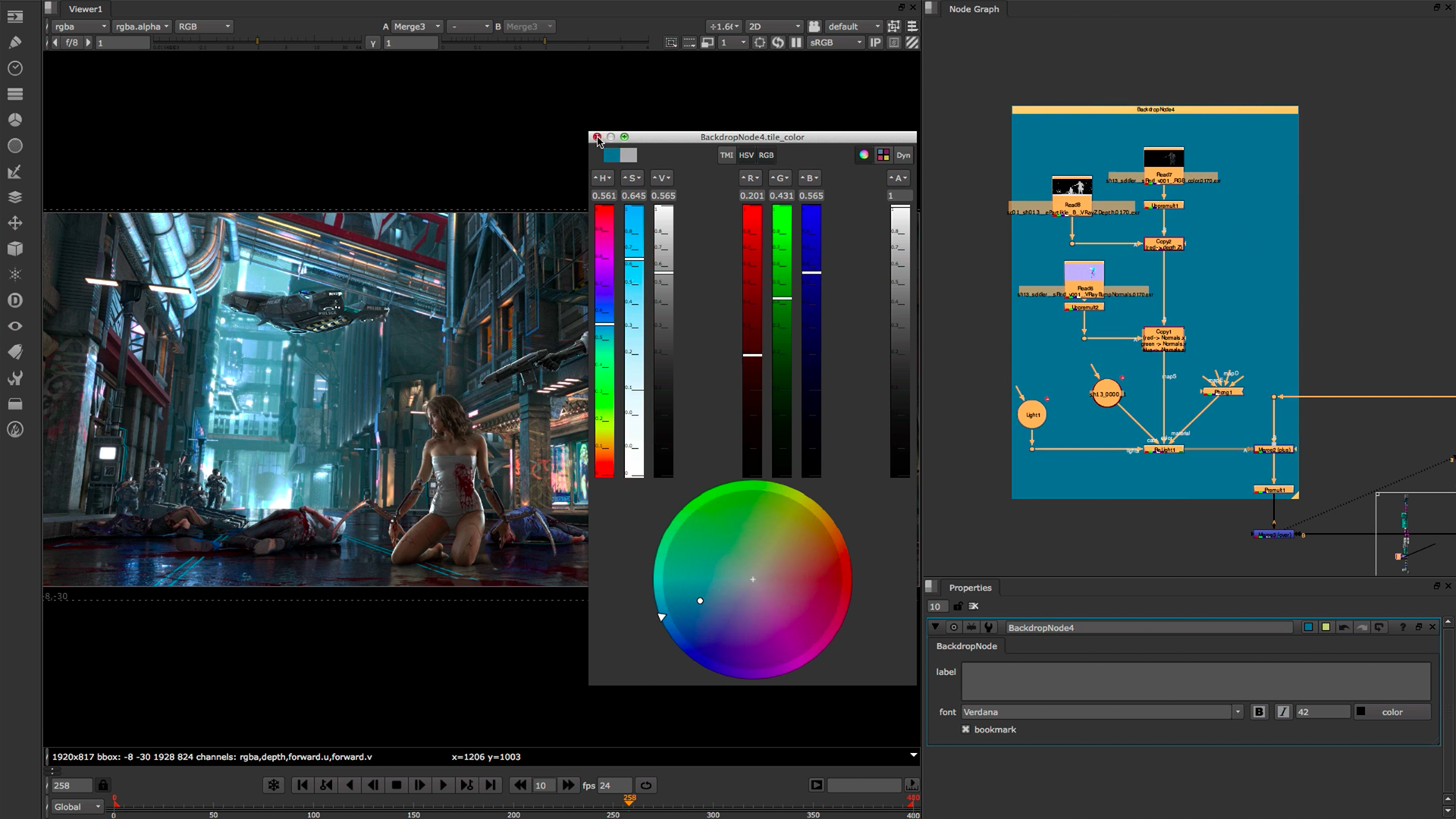
用户预设和节点工具集
Nuke具备多项节省时间的用户预设,能让您设置和保存定制的节点参数,以实现在多个项目中重复运用。而节点工具集则通过为特定任务创建分组配置,让您自动化完成工作流程。

版本管理
Nuke强大的版本管理功能允许您将镜头的新版本载入到Nuke Studio时间线或Nuke的节点图中,并可以快速方便地在不同版本之间进行交换查看。本功能让不同阶段作品、不同艺术家所工作的比较和评审变得非常简单。

Sync Review
Sync Review offers a new way to collaborate effectively, allowing teams to review together or remotely. Teams can connect unlimited sessions of Nuke Studio, Hiero or HieroPlayer, collaborate and review projects in context, and sync all the actions needed in a review session, from playback and annotations to editorial changes.
自带手翻书
通过Nuke和NukeX中自带的“Flipbook”手翻书面板和Nuke Studio时间线即可享受到实时的回放。播放功能中包括音频支持,多视图选项、混合模式、颜色采样工具、分离划像工具,伽玛和增益滑块等。
Nuke Assist版
当前维护中给您增添了两个Nuke Assist版的授权。其中包含有一组核心节点,可以执行绘画、转描、2D和平面追踪踪等日常任务。由此让您分担出基础性的任务,并根据工作负载进行相应扩展。具体请查看Nuke常见问答,了解更多详情。
输出结构
Nuke Studio强大的输出结构为个人和协作工作都提供一个组织性基础。并按照简化的镜头管理工具方式来运作,该结构能自动创建共享目录和命名约定,以便与其他艺术家共享镜头,并快速简单地管理好多种分发。
版本管理
Nuke强大的版本管理功能允许您将镜头的新版本载入到Nuke Studio时间线或Nuke的节点图中,并且能快速方便地在不同版本之间进行交换查看。本功能让不同阶段作品、不同艺术家所工作的比较和审查变得非常简单。
审查与回放
得益于A/B查看器中的剪辑片段、序列、轨道以及不同版本之间相互对比的内核功能,在Nuke Studio的时间线和效果之间,已经实现了审查和实时播放的无缝工作流程。
Sync Review
Discover a new way to collaborate with Sync Review, allowing teams to review together or remotely. Teams can connect unlimited sessions of Nuke Studio, Hiero or HieroPlayer, collaborate and review projects in context, and sync all the actions needed in a review session.
附注
附注允许对镜头进行清晰而有效的反馈,添加合成备注,并视觉化的沟通想法。您可以逐个镜头地在Nuke Studio查看器视图中勾画或写入附注,然后轻松地分享给其他团队成员。
用户预设和节点工具集
Nuke具备多项节省时间的用户预设,能让您设置和保存定制的节点参数,以实现在多个项目中重复运用。而节点工具集则通过为特定任务创建分组配置,让您自动化完成工作流程。
剪辑

SDI广播监视器支持
全部Nuke版本在所有兼容AJA和Blackmagic SDI-out的硬件上都提供了SDI广播监视器支持。借助此项功能,您可以在审查过程中精确检查广播内容的色彩空间和高宽比。
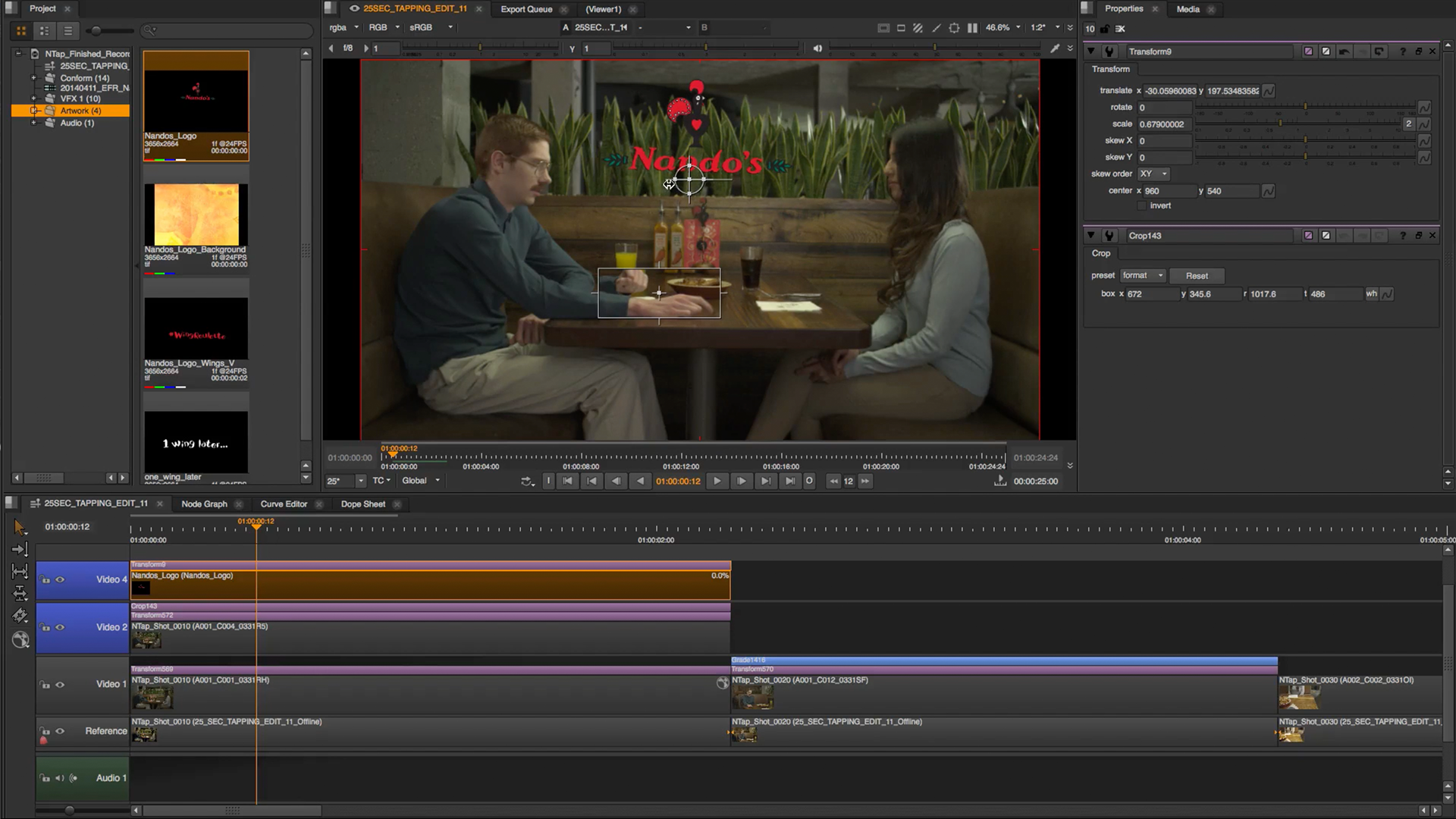
多轨道剪辑时间线
Nuke Studio®拥有完整的多轨道剪辑时间线,能让您回放、审查和剪辑包含视频、CG和音轨的多层序列。您可以根据需要叠加无限数量的轨道,还能混合轨道以轻松创建叠加。创建时间线效果,并将其转到节点图中,或从时间线上直接剪辑和渲染出合成。
SDI 广播监视器支持
全部Nuke版本在所有兼容AJA和Blackmagic SDI-out的硬件上都提供了SDI广播监视器支持。借助此项功能,您可以在审查过程中精确检查广播内容的色彩空间和高宽比。
VR 头戴显示中审片
借助于对流行VR头戴显示的支持,您可以在Nuke的视图中直接预览项目,在Nuke、Nuke Studio的时间线中进行播放,而不需要再导出至单独的审查应用程序之中了。目前已支持了Windows系统上的HTC Vive和Oculus Rift CV1,以及横跨Windows、Mac和Linux操作系统的Oculus Rift DK2。
电子表格视图
Nuke Studio中精致的“Spreadsheet”电子表格视图会将时间线上的每个项目的来源和目标细分列出,以进行视觉反馈和修改。时间线上选中的项目将和电子表格视图的选择相互关联,反之亦然。从而轻松比较在线剪辑与离线源。并且还可以按时间码对组合进行调整,实现精确控制。
标签
Nuke Studio的标签系统可以让您标记镜头和媒体,从而更容易组织和查找。借助标记功能,您可以添加注释、创建自定义标签、在镜头和时间线上的剪辑片段中存储元数据。
合成容器
从时间线上就能直接轻松地创建Nuke 合成脚本,同时将所有的变换和软效果转换成Nuke节点。在时间线中特定剪辑片段的合成容器都会直接链接至相应的Nuke脚本,您可以在时间线上随时切换合成脚本的不同版本,预览工作成果,或跳转到合成环境,直接进行更改。
线上与整合
Nuke Studio能将AAF、EDL和XML整合为带音频的多分辨率、多轨道的完整时间线。导入XML、AAF文件中的软效果(包括非线性重定时时间、变换和裁剪),都会保留在Nuke Studio中,并自动重新创建,让您免去了整合过程的痛苦。
时间线上的软效果
在时间线上即可实时添加强大的GPU加速效果,其中包括调光、抠像和变换等。时间线上的软效果,能让您快速,轻松地设置镜头,试验想法,并交互式地优化您的工作。
音频工具
您可以将.WAV或.AIFF文件导入到项目中播放,以确保音频和视频相对齐,为镜头审查和剪辑工作营造情境。在时间线上还能直接查看音轨的波形,并轻松使用手柄进行调节或应用交错叠化、淡入和淡出。此外,还增加了5.1和7.1环绕声的支持,同时也包括了多通路音频切换。
多轨道剪辑时间线
Nuke Studio®拥有完整的多轨道剪辑时间线,能让您回放、审查和剪辑包含视频、CG和音轨的多层序列。您可以根据需要叠加无限数量的轨道,还能混合轨道以轻松创建叠加。创建时间线效果,并将其转到节点图中,或从时间线上直接剪辑和渲染出合成。
剪辑工具
Nuke Studio的剪辑工具为习惯标准剪辑软件的艺术家提供了易于使用、非常熟悉的功能:所有这一切功能都可以在时间线上直接访问。运用标准的三点式剪辑技法,即可从源视图中向时间线上直接插入和覆盖剪辑片段,并完成线性和非线性的重定时间。
媒体库
Nuke Studio的媒体库允许您轻松访问与项目相关的所有镜头和媒体,让您可以快速轻松地添加、组织和搜索项目的相关内容。
性能和流程
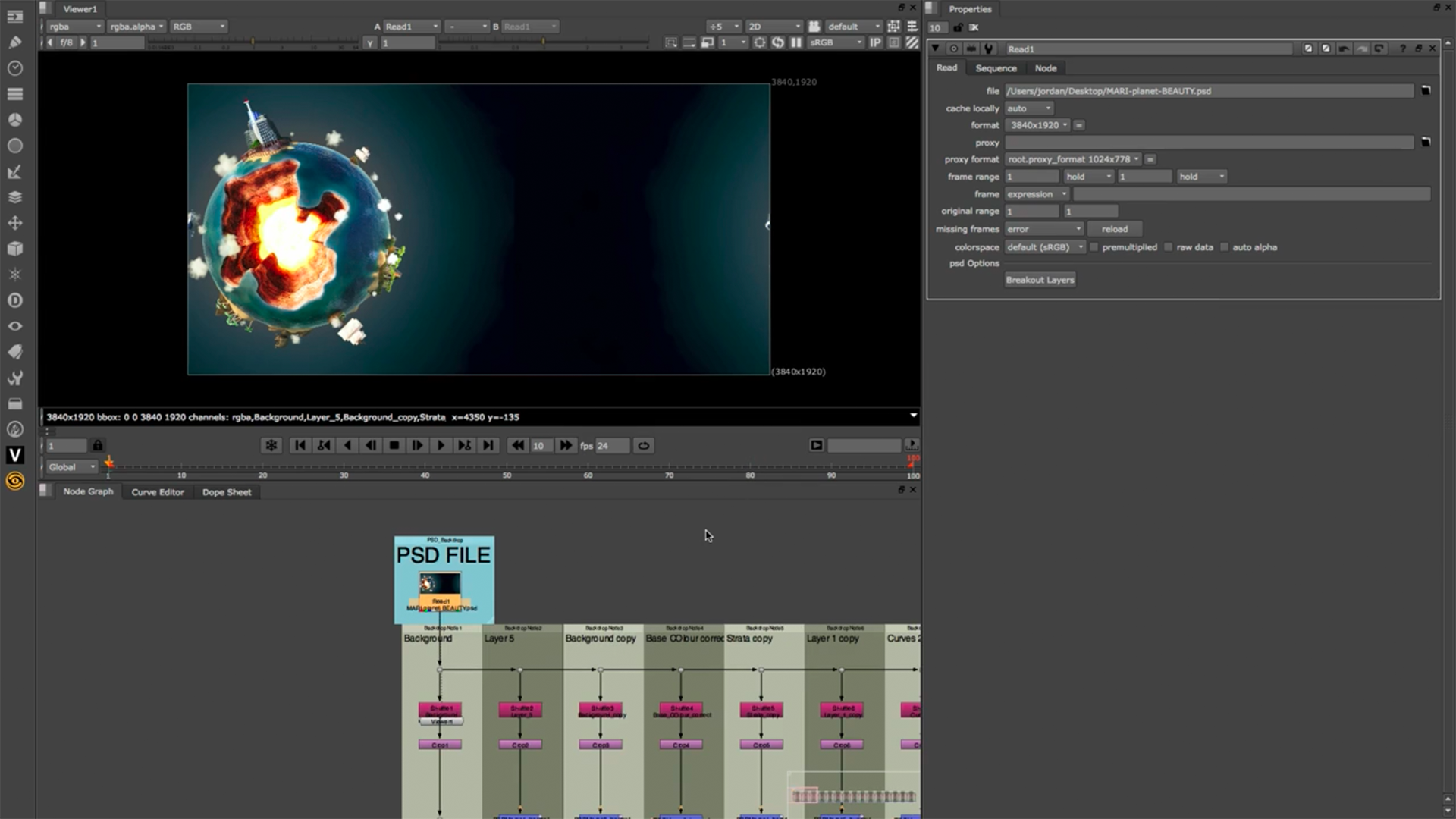
Python API和PySide
Python API在整个Nuke®系列中都可以运用,能助您完成全面的流程集成,以及自动化完成各种常见任务和程序化处理。此外,Nuke还包含了PySide,允许通过Python和Qt框架构建出自定义的用户界面。
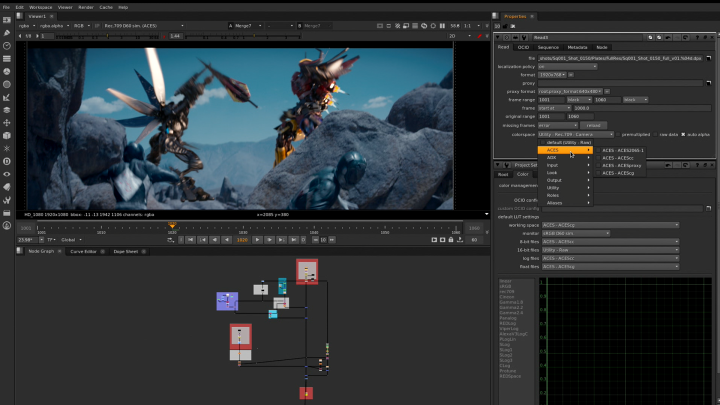
OpenColorIO色彩管理
借助Sony Picture Imageworks的开源色彩管理解决方案OpenColorIO(OCIO),Nuke可以通过设置单个配置文件,就为所有兼容的应用程序提供了一致的色彩,从而极大地简化了色彩管理流程。
Blink Script
The Blink Script node lets you write your own image processing operations inside Nuke. Create your own CPU or GPU-enabled effects for use in the nodegraph or Nuke Studio's timeline. An API allows C++ plug-in developers to harness Foundry's Blink technology, giving the ability to create faster and more complex effects.
Blink GPU acceleration
The Blink framework delivers GPU acceleration inside Nuke, speeding up interactive processing when using tools like Motion Blur, Kronos, Denoise, OFlow, and ZDefocus. If the GPU is unavailable, Nuke will simply revert back to the CPU.
32-bit floating-point color channels
Powerful and highly scalable, Nuke's resolution-independent, multi-channel pipeline allows you to read and output at any image size and manage over 1,000 user-definable 32-bit floating-point color channels. Nuke's Multi-threaded, scanline-based rendering engine also enables faster, more accurate results with ultra high resolution footage.
Multi-channel workflow
A robust multi-channel workflow makes for more efficient compositing by allowing you to manage multi-pass renders in a single stream, separate individual passes for manipulation and work natively with high-dynamic-range imagery (HDRI).
Full HDR support
The Nuke range fully supports HDRI formats through a floating-point processing pipeline to ensure any edits or changes you make are done non-destructively, without compromising quality.
OpenColorIO color management
With OpenColorIO (OCIO), the open-source color management solution from Sony Picture Imageworks, Nuke can setup a single profile to provide consistent colors across all compatible applications to simplifying the color management process.
Asset management integration
The entire Nuke range has the ability to connect to asset management software like ftrack, Shotgun or in-house systems, ensuring smoother collaboration and organization between artists in teams.
Script performance metrics
Cross-platform performance metrics in Nuke help you debug slow scripts and uncover any bottlenecks. Run Nuke from the command line to get the full performance profile for a render in XML format or use the Profile node in a script to capture performance data including CPU time, wall time, number of ops and memory usage.
Python API and PySide
Available across the entire Nuke family, the Python API can be used for full pipeline integration and automating common tasks and procedures. PySide is also included to allow users to build custom user interfaces via Python and the Qt frameworks.
Stereoscopic workflow
Nuke natively supports any number of image streams, making it simple to work with multiple camera views. With an efficient stereoscopic workflow built into the base application, Nuke has everything you need to tackle native stereo postproduction or 2D to 3D conversion work with speed and quality.
C++ SDK
Available across the entire Nuke Family, Nuke's robust C++ SDK integration allows you to write your own image processing operations.
In-context help
Nuke’s intelligent in-context help system provides an easy-to-use interactive online HTML help that loads in your default browser directly in Nuke. Access a range of help documents and tutorials right in your existing session.
Customizable workspaces
Set up your toolset in a way that works best for you with the six built-in workspaces in Nuke Studio, which cover compositing, editing, finishing, conforming, reviewing and timeline functions. Further customize your workspaces to suit your project.
Background rendering
Nuke offers background rendering of comps or sequences directly from the timeline, allowing you to continue working while renders are processed. Built-in Frame Server render farm functionality automatically uses all available resources to enhance speed and performance, either on a single machine or when connected to multiple machines running Nuke Render nodes.
USD Support
Native support for USD in Nuke gives artists the ability to read USD data using Nuke’s ReadGeo node. The extended support allows artists to carry the USD data they need directly into Nuke, without converting to a different format.
2D format support
The Nuke Family supports a wide range of 2D formats for both reading and writing. 2D includes: DPX, EXR, JPEG, MXF, Quicktime and RAW camera formats (RED raw, ARRI raw, Sony Raw and more).
UnrealReader [beta]
Quickly get image data, utility passes and sync cameras from Unreal in Nuke. Combining the speed and efficiency of real-time rendering with the flexibility of Nuke’s node graph, the UnrealReader gives artists the control to request the data they need, and the live link makes it easy for artists to see the latest Unreal changes directly in their Nuke script. There is also added support for integration with Unreal Engine 5
What's New
Explore the latest product releases and more from Foundry.
Product releases
Insights
Experience Nuke
Discover industry-standard compositing and powerful review workflow today
Try your hand at the leading compositing toolset and create pixel-perfect content








