2D compositing and visual effects
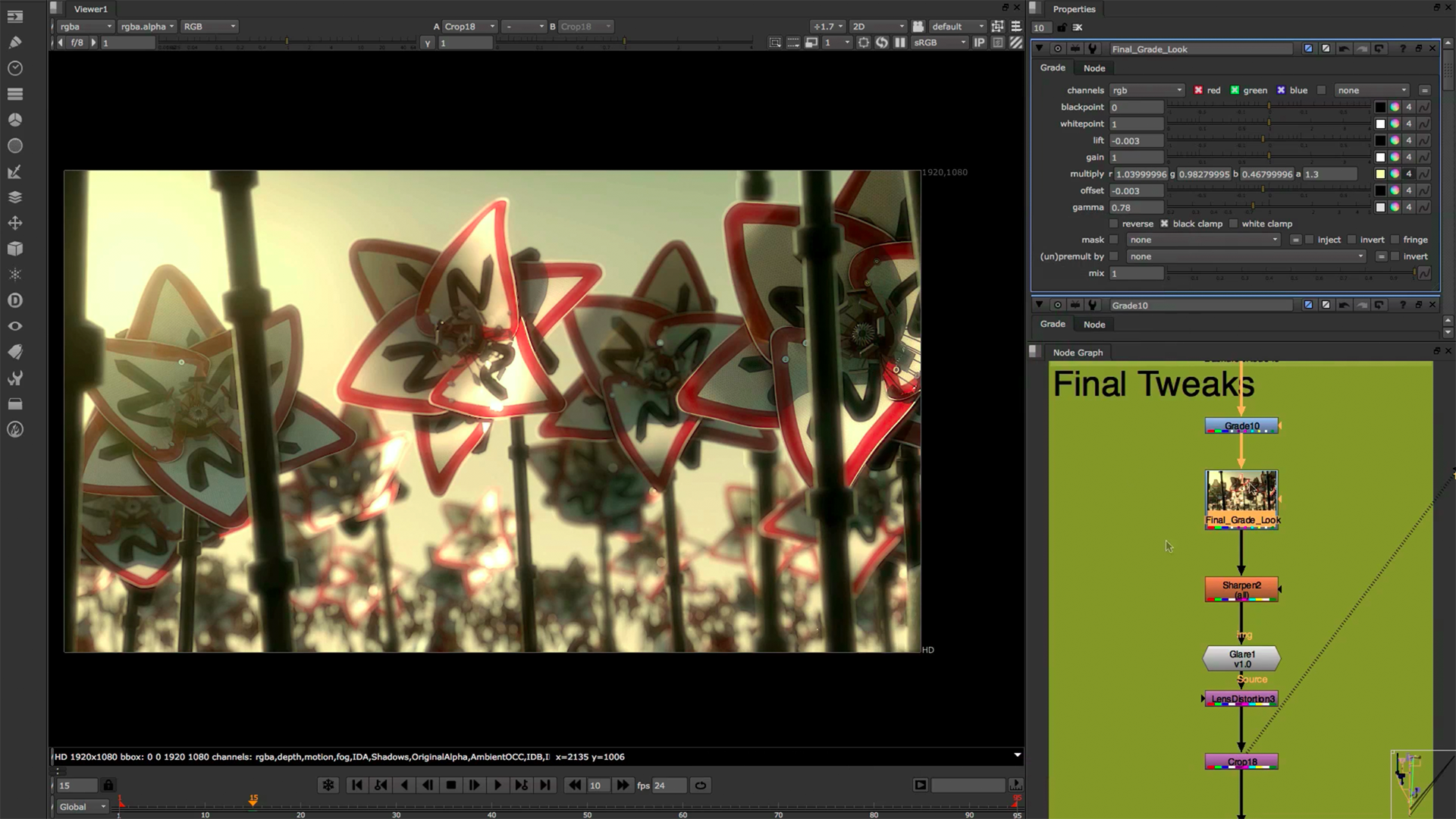
Nodal toolset
With over 200 creative nodes, Nuke delivers everything you need to tackle the diverse challenges of digital compositing. This includes industry-standard keyers, rotoscope, vector paint tools, color correction and so much more.

Deep Image compositing
Deep Image compositing tools let you create and work with images that contain multiple opacity, color and camera-relative depth samples per pixel, so there's no need to re-render CG elements when content changes.

Machine Learning Toolset
Nuke’s suite of machine learning tools allows artists to create and apply their own high-quality sequence-specific effects. As part of this, artists can train neural networks to automatically complete tasks with the CopyCat node and apply this to other areas of a sequence with Inference. Applications of this flexible toolset include upres, removing motion blur, tracker marker removal, beauty work, matte generation, and more.

Bokeh
Bokeh, originally developed by Peregrine Labs, is now free within all active licences from versions 13.2v6 and Nuke 14.0v2. Bokeh is the only commercially available tool for defocus of deep data and has become essential for artists using deep compositing in Nuke. Bokeh offers the ability to simulate the attributes of real-world lenses, enabling artists to achieve highly cinematic depth of field effects.
Find out moreNodal toolset
With over 200 creative nodes, Nuke delivers everything you need to tackle the diverse challenges of digital compositing. This includes industry-standard keyers, rotoscope, vector paint tools, color correction and so much more.
Deep Image compositing
Deep Image compositing tools let you create and work with images that contain multiple opacity, color and camera-relative depth samples per pixel, so there's no need to re-render CG elements when content changes.
Stereoscopic workflow
Nuke natively supports any number of image streams, making it simple to work with multiple camera views. With an efficient stereoscopic workflow built into the base application, Nuke has everything you need to tackle native stereo postproduction or 2D to 3D conversion work with speed and quality.
Rotoscoping
With all tools accessible through an intuitive fold-down layer system, the integrated Roto node gives precise control over even the most complicated rotoscope work right within Nuke.
2D Tracker
Track and correct difficult objects with ease and accuracy using Nuke's unique keyframe tracking functionality, which makes tackling difficult occlusion problems and luminance variations fast and painless.
Keying
Nuke provides a wide range of keyers to assist in extracting mattes from images. This includes industry-standard keyers such as Primatte, Ultimatte and Nuke's own IBK, as well as Foundry's Keylight®.
Keylight
Keylight® is a production-proven blue and green screen keyer that's simple to use and excels at tackling reflections, semi-transparent areas and hair.
Dope Sheet
Working with compositions that involve time manipulation is simple with Nuke’s Dope Sheet, as it lets you connect the viewer to different parts of the node graph and view multiple paths with an enhanced view of shots and frame ranges. Save additonal time by manipulating keyframes directly in the dope sheet.
Relighting
Nuke’s Relight node makes it possible to relight renders in the comp environment and preview changes in the 3D environment, without having to use other packages for quick fixes and adjustments.
Text
The Text node in Nuke lets you enter text directly into the viewer, then edit, modify or animate it on a per-character basis with all the standard word processing and editing features you could need.
Warp Effects
Warp Effects in Nuke allow you to transform or morph images within parameters you set whether you are working with grids, splines or vectors. Additionally, the Spline Warp node is linked to the Roto tools, so splines can be copied between nodes.
Denoise
The Denoise node lets you create cleaner images with less grain. Nuke’s powerful wavelet-based noise removal tool quickly reduces image noise and grain, giving you clearer and more visually pleasing results with fewer artifacts.
OFlow retiming
Nuke’s OFlow tool, based-on Kronos technology, offers high-quality GPU-accelerated retiming across the Nuke range. This functionality is useful for any artists working with retiming, speed-ramping, time-remapping, slow-motion effects and motion blur.
ZDefocus
The GPU-accelerated ZDefocus node lets you create camera defocusing based-on a depth pass. Just choose a focus point on camera and blur an image according to the depth map channel.
32-bit floating-point color channels
Powerful and highly scalable, Nuke's resolution-independent, multi-channel pipeline allows you to read and output at any image size and manage over 1,000 user-definable 32-bit floating-point color channels. Nuke's Multi-threaded, scanline-based rendering engine also enables faster, more accurate results with ultra high resolution footage.
Multi-channel workflow
A robust multi-channel workflow makes for more efficient compositing by allowing you to manage multi-pass renders in a single stream, separate individual passes for manipulation and work natively with high-dynamic-range imagery (HDRI).
Full HDRI support
The Nuke range fully supports HDRI formats through a floating-point processing pipeline to ensure any edits or changes you make are done non-destructively, without compromising quality.
Color analysis tools
Nuke's Pixel Analyzer gives you easy access to a wide variety of detailed image color values through intuitive in-viewer scrubbing and region box selection tools. Meanwhile, Scopes provide access to detailed levels of color data—such as tone, hue, saturation, contrast and color balance—via a choice of histogram, waveform or vectorscope.
Match Grade
Exclusive to Nuke Studio and NukeX, the Match Grade node automatically modifies the color histogram of an image to match a reference, making grading simple and fast. It can also match grades between completely different shots or match elements between source and target shots such as grass areas and face regions within shots.
Planar Tracker
Nuke Studio and NukeX’s Planar Tracker lets you track areas in your image sequence that lie on a plane, allowing for easy placement of new 2D elements on a flat surface and dramatically speeding up common compositing and cleanup tasks.
Furnace plug-ins
Nuke Studio and NukeX come pre-loaded with a select number of plug-ins taken from our award-winning Furnace toolset, designed to reduce the grind of shot clean-up and restoration, noise and grain management, and shot stabilization and alignment.
Kronos retiming
Exclusive to Nuke Studio and NukeX, Kronos offers high-quality GPU-accelerated retiming. Using motion vectors, Kronos produces superior results when speed-ramping or time-remapping, and adding slow-motion effects or realistic motion blur.
Advanced warping
The advanced warping toolsets in Nuke Studio and NukeX take the headache out of shot retiming, clean-up, replacement and augmentation tasks. Optical Flow-based Motion Blur generates high-quality GPU-accelerated motion vectors, enabling you to add realistic blur to clips based on the movement of objects within them. The Smart Vector toolset lets you add textures or paint to image sequences that contain complex motion or subtle detail, using automatically generated motion vectors to push or warp an input image sequence across a range of frames.
Vector Generators
Vector Generators, available in Nuke Studio and NukeX, produce high-quality, GPU-accelerated motion vector renders for use in other nodes. They can be used in optical flow retimes or for adding motion blur to your shots.
Lens Distortion
The Lens Distortion tool integrates directly into Nuke's 2D image processing environment and supports advanced lens modeling and analysis to let you add, remove or adjust lens distortion in image sequences. Easily apply distortion from one image to another using STMaps.
360° Stitching and Camera Rig Solving
Cara VR’s GPU-accelerated Stitcher and GlobalWarp nodes let you create a high-quality 360° stitch for both mono and stereo output right in Nuke. Built on Ocula's disparity technology, Cara VR stitches seamlessly without line artifacts or ghosting, even on moving scenes, and easily exports STMAPs and UV maps.
Cara VR’s Camera Solver helps you easily solve and refine camera position, rotation, focal length and lens distortion parameters inside Nuke. With presets for popular camera rigs and custom rig support, Cara VR™ can handle footage from any 360° video shoot.
VR Corrections
The Cara VR toolset includes a suite of GPU-accelerated nodes for correcting and refining 360° video, from automatically tracking and stabilizing footage to easily using Nuke’s compositing tools on your VR material.
ML Training CopyCat
CopyCat allows artists to train neural networks to complete a wide range of tasks using only a small number of reference frames in a sequence and training a network to replicate this effect.
Inference Node
Inference is a node that runs the neural networks produced by CopyCat. Once CopyCat has successfully trained a network, its weights will be saved in a checkpoint as a .cat file, which can then be loaded in the Inference node and applied to the remainder of the sequence, or even a different one altogether.
Bokeh
Bokeh, originally developed by Peregrine Labs, is now free within all active licences from versions 13.2v6 and Nuke 14.0v2. Bokeh is the only commercially available tool for defocus of deep data and has become essential for artists using deep compositing in Nuke. Bokeh offers the ability to simulate the attributes of real-world lenses, enabling artists to achieve highly cinematic depth of field effects.
3D compositing and visual effects
3D Camera Tracker
The integrated Camera Tracker in NukeX® and Nuke Studio replicates the motion of a 2D camera with an animated 3D camera or point cloud in Nuke's 3D space, allowing you to composite 2D/3D elements accurately with reference to the original camera used for the shot. Refinement options, advanced 3D feature preview and lens distortion handling improve efficiency and accuracy on the trickiest tracking tasks.
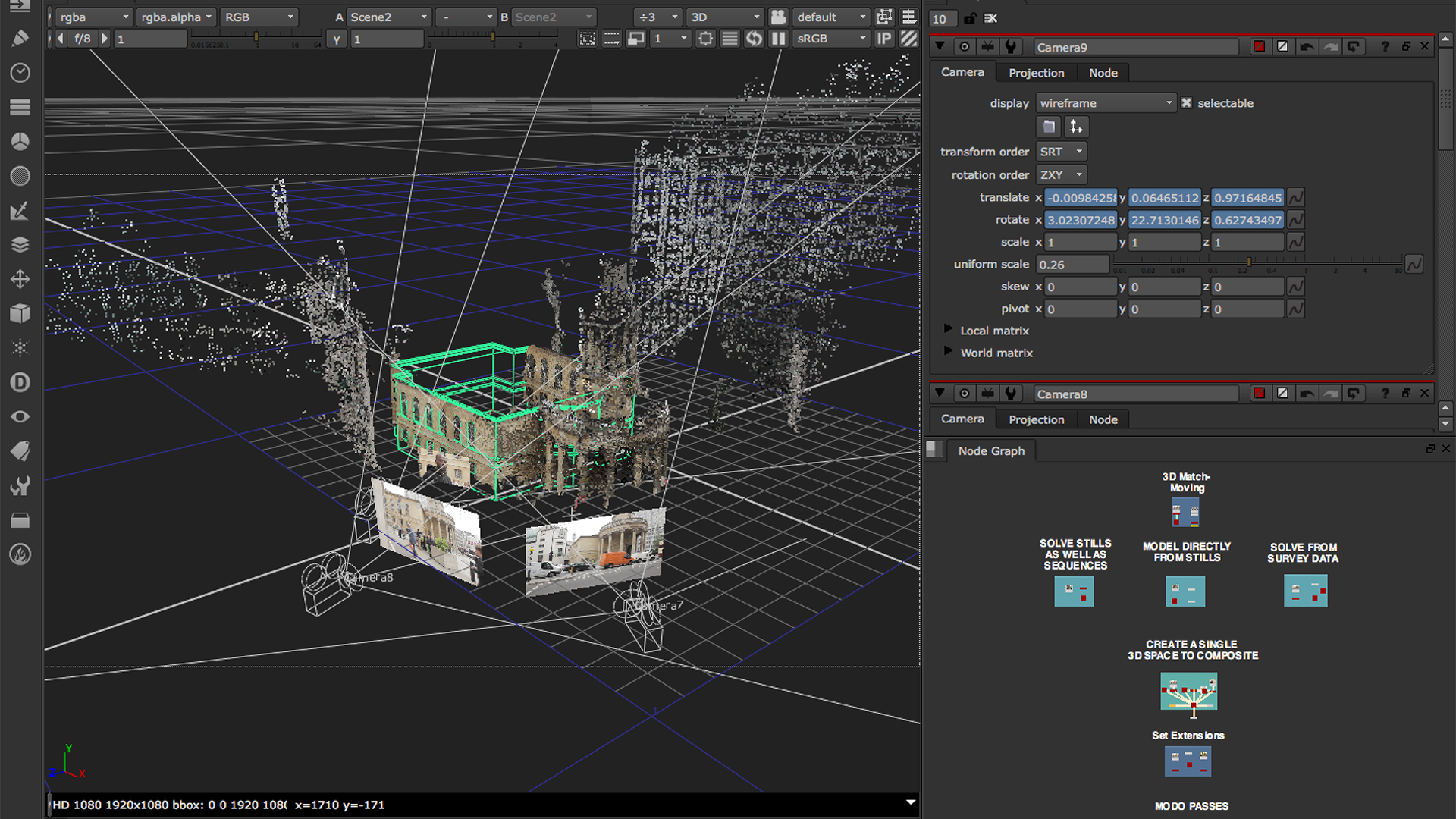
3D workspace
Nuke offers a limitless, integrated 3D environment that lets you create and render complex scenes composed of 2D footage, 3D models, cards, basic geometry, cameras, lights, and meshes. Great for camera projections for set replacements and other tasks where you need to simulate a "real" environment.

Bokeh
Bokeh, originally developed by Peregrine Labs, is now free within all active licences from versions 13.2v6 and Nuke 14.0v2. Bokeh is the only commercially available tool for defocus of deep data and has become essential for artists using deep compositing in Nuke. Bokeh offers the ability to simulate the attributes of real-world lenses, enabling artists to achieve highly cinematic depth of field effects.
Find out more3D workspace
Nuke offers a limitless, integrated 3D environment that lets you create and render complex scenes composed of 2D footage, 3D models, cards, basic geometry, cameras, lights, and meshes. Great for camera projections for set replacements and other tasks where you need to simulate a "real" environment.
UDIM import
Nuke’s UDIM import lets you pull in a set of texture patches and quickly apply them to the surface of a 3D object. This works beautifully in conjunction with Mari or other compatible 3D texture painting applications.
3D Camera Tracker
The integrated Camera Tracker in NukeX® and Nuke Studio replicates the motion of a 2D camera with an animated 3D camera or point cloud in Nuke's 3D space, allowing you to composite 2D/3D elements accurately with reference to the original camera used for the shot. Refinement options, advanced 3D feature preview and lens distortion handling improve efficiency and accuracy on the trickiest tracking tasks.
Model Builder
Nuke Studio and NukeX's Model Builder provides an easy way to create 3D models and add them to your image sequences in realistic positions directly in Nuke, using a tracked camera and an input image sequence for visual reference. You can also use other 3D geometry and point clouds as a reference if you already have these for your scene. UV creation within Nuke's Model Builder lets you create seams, or 'unwrap marks', on models as well as use the UV window to refine unwrapped UV's live and in context.
3D Particle System
The 3D Particle System in Nuke Studio and NukeX makes it easy to create and manipulate a range of advanced particle effects—like breaking windows, dust, fire and rain—without the need to round-trip with external applications.
Point cloud and depth generation
The point cloud tools in Nuke Studio and NukeX let you create a 3D point cloud for easy positioning of lights and 3D objects. The Depth Generator node creates a depth-pass sequence in your scene to help streamline common compositing tasks.
Bokeh
Bokeh, originally developed by Peregrine Labs, is now free within all active licences from versions 13.2v6 and Nuke 14.0v2. Bokeh is the only commercially available tool for defocus of deep data and has become essential for artists using deep compositing in Nuke. Bokeh offers the ability to simulate the attributes of real-world lenses, enabling artists to achieve highly cinematic depth of field effects.
Collaboration
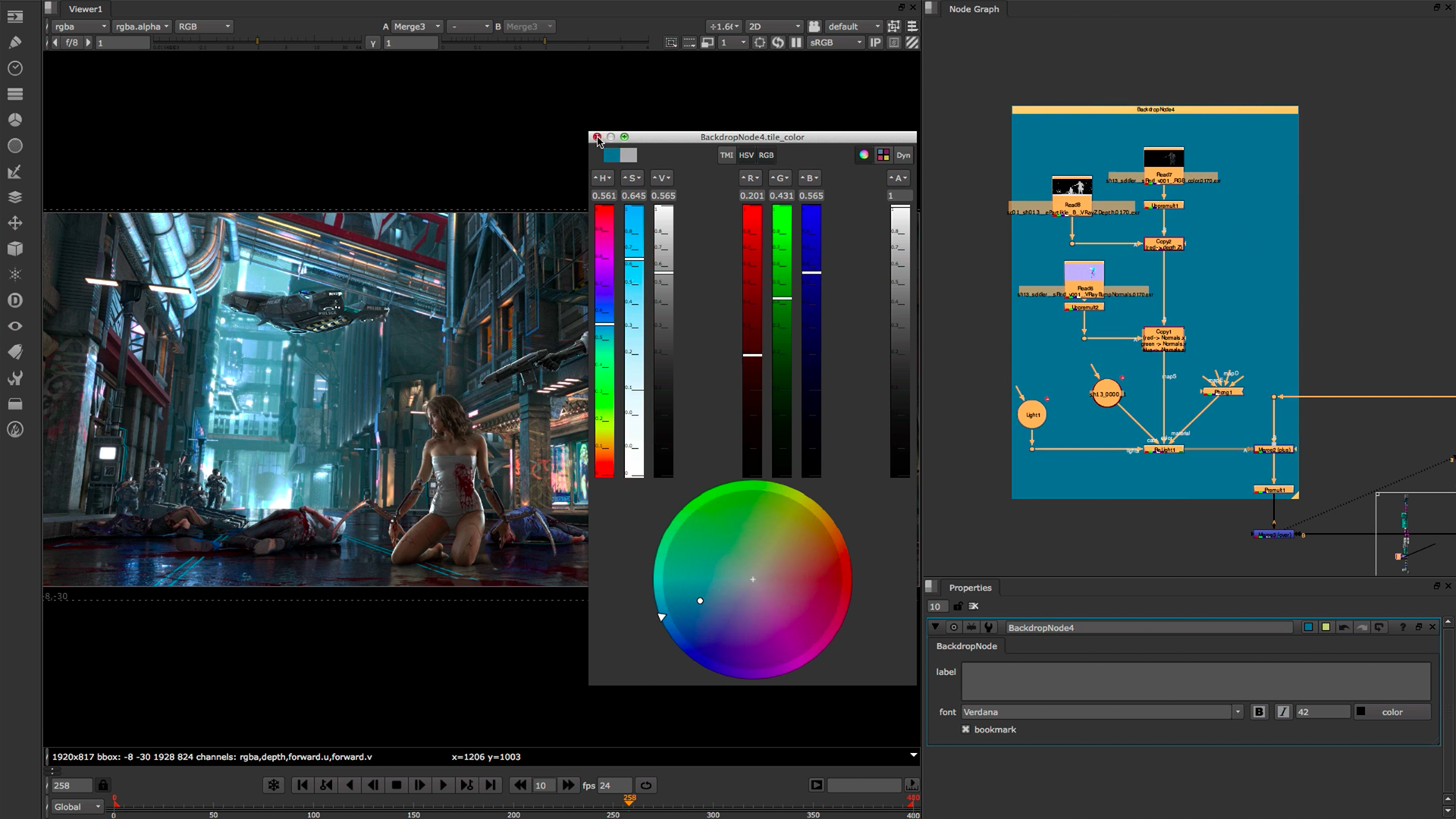
User presets and node toolsets
Nuke’s time-saving user presets enable you to set and save tailored node parameters for effects to use across multiple projects. Node toolsets let you automate your workflow by creating grouped configurations of nodes for specific tasks.

Versioning
Nuke's powerful versioning functionality allows you to bring new versions of shots into Nuke Studio's timeline or Nuke's nodegraph and swap between them quickly and easily. This capability makes comparing and reviewing work at different stages, and work done by different artists, simple. Source clip versions can be linked between a project bin item and its corresponding track items. Changing the version of a clip on the project bin, or on a sequence, will change all other instances of the same clip that exist in the same sequence and streamlines this process.

Sync Review
Sync Review offers a new way to collaborate effectively, allowing teams to review together or remotely. Teams can connect unlimited sessions of Nuke Studio, Hiero or HieroPlayer, collaborate and review projects in context, and sync all the actions needed in a review session, from playback and annotations to editorial changes.
Native Flipbook
Enjoy real-time playback in Nuke and NukeX's native Flipbook panel, and the Nuke Studio timeline. Playback features include audio support, numerous view options, blending modes, color sample tools, split wipe tool, gamma and gain sliders, and more.
Nuke Assist
Current maintenance gives you access to two Nuke Assist licenses with a core set of nodes for performing everyday tasks like paint, roto, 2D and planar tracking. It lets you share essential tasks and scale according to workload. See the Nuke FAQ for more details.
Export structure
Nuke Studio’s powerful export structure provides an organized foundation for both individual and collaborative work. Acting as a simple shot-management tool, the structure automates the creation of shared directories and naming conventions to make sharing shots with other artists and managing multiple deliveries fast and simple.
Versioning
Nuke's powerful versioning functionality allows you to bring new versions of shots into Nuke Studio's timeline or Nuke's nodegraph and swap between them quickly and easily. This capability makes comparing and reviewing work at different stages, and work done by different artists, simple.
Review and playback
Review and real-time playback provide a seamless workflow between timeline and effects in Nuke Studio, thanks to core viewer functionality that compares clips, sequences, tracks and versions directly in the A/B viewer.
Sync Review
Discover a new way to collaborate with Sync Review, allowing teams to review together or remotely. Teams can connect unlimited sessions of Nuke Studio, Hiero or HieroPlayer, collaborate and review projects in context, and sync all the actions needed in a review session.
Annotations
Annotations allow for clear, effective feedback on shots, adding comp notes and communicating your ideas visually. Draw or write directly in the Nuke Studio viewer on a shot-by-shot basis, then easily share comments with other team members.
User presets and node toolsets
Nuke’s time-saving user presets enable you to set and save tailored node parameters for effects to use across multiple projects. Node toolsets let you automate your workflow by creating grouped configurations of nodes for specific tasks.
Editorial

SDI broadcast monitor support
The Nuke family provides SDI broadcast monitor support on compatible AJA and Blackmagic SDI-out hardware. With this support, you can accurately check color space and aspect ratios on broadcast content during the review process. Artists can set independent output transform controls and can change resolution across devices. A floating window is available for viewing on a second display without a monitor out device, making it easy to work efficiently across two monitors.
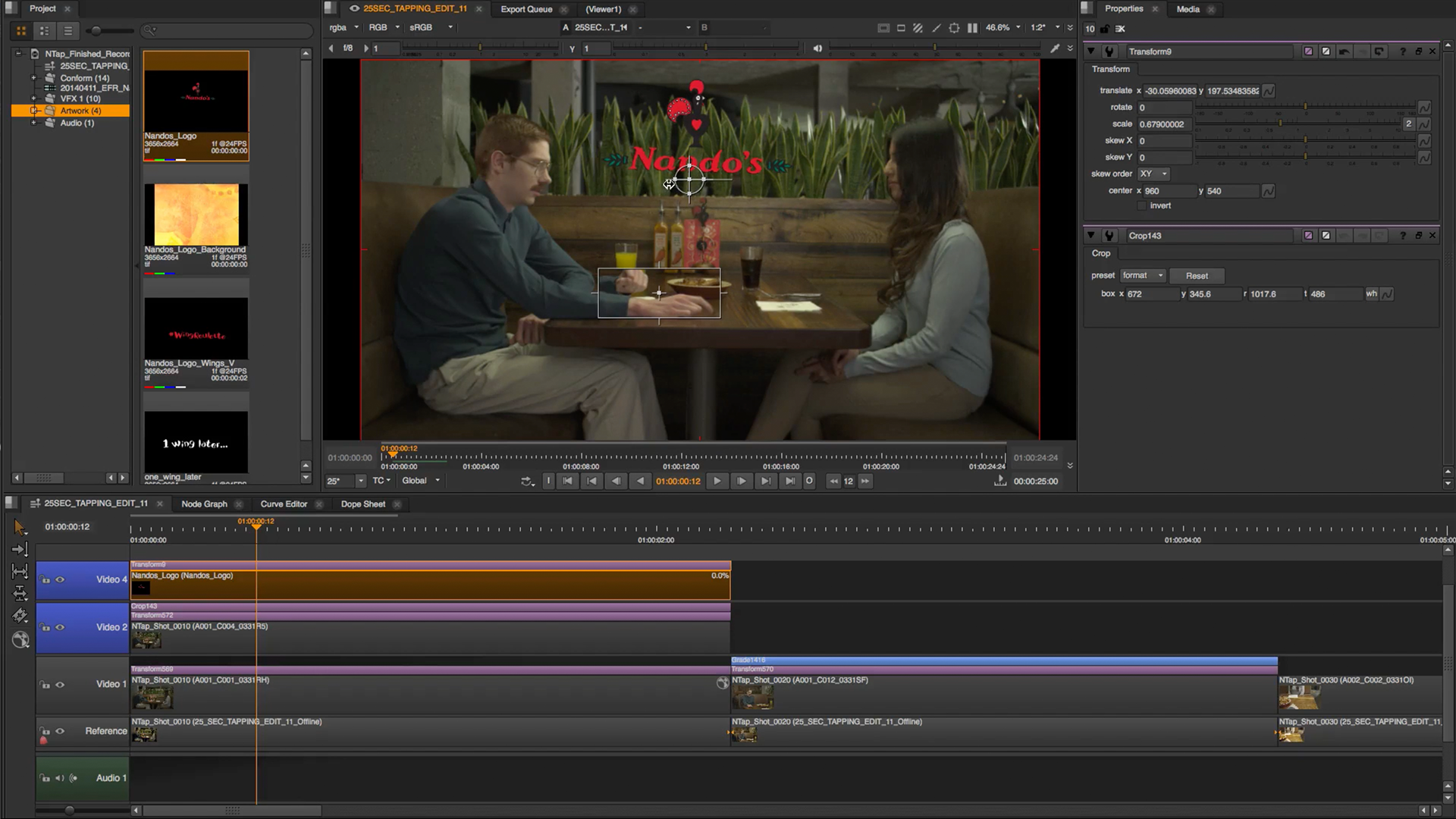
Multi-track editorial timeline
Nuke Studio® comes complete with a multi-track editorial timeline that lets you playback, review and edit multi-layered sequences of video, CG and audio tracks. You can stack unlimited tracks containing as many clips as you need and blend tracks to easily create overlays. Create timeline effects and flip them into the node graph, or edit and render compositions right from the timeline.
SDI broadcast monitor support
The Nuke family provides SDI broadcast monitor support on compatible AJA and Blackmagic SDI-out hardware. This allows artists to accurately check color space and aspect ratios on broadcast content during the review process. Plus, you can set independent output transform controls as well as change resolution across devices. A floating window is also available for viewing on a second display without a monitor out device.
VR Headset Review
With support for popular VR headsets, you can preview your project in Nuke’s viewer while playing it back in Nuke or from Nuke Studio’s timeline, without the need to export to a separate review application. Includes support for the HTC Vive and Oculus Rift CV1 on Windows and the Oculus Rift DK2 across Windows, Mac and Linux operating systems.
Spreadsheet View
The sophisticated Spreadsheet View in Nuke Studio breaks down every timeline item's source and destination, both for visual feedback and modification. Items selected in the timeline link to selections in the spreadsheet and vice versa. Easily compare online edits against offline sources, and make adjustments to groups by timecode, affording precise control.
Tagging
Nuke Studio's tagging system lets you tag shots and media to make them easier to organize and find. With the tagging abilities, you can add notes, create custom tags and store metadata on shots and clips in the timeline.
Comp Containers
Easily create a Nuke comp script directly from the timeline which translates all transforms and soft effects into Nuke nodes. Comp Containers in the timeline link to Nuke scripts for a particular clip, and you can toggle between versions of comp scripts to preview the work in the timeline or jump into the comp environment and makes changes directly.
Onlining and conform
Nuke Studio conforms AAFs, EDLs and XMLs into a multi-resolution, multi-track timeline complete with audio. Soft effects in imported XML and AAF files —including nonlinear retiming, transforms and crops— are retained and automatically recreated in Nuke Studio, helping to take the pain out of the conform process.
In-timeline Soft Effects
Add powerful GPU-accelerated effects—including grading, keying, and transforms—right on the timeline, in real time. In-timeline Soft Effects let you quickly and easily set up shots, experiment with ideas and interactively refine your work.
Audio tools
Import .WAV or .AIFF files into your projects and play them back to ensure audio and video align, and give context to shot review and editorial work. View an audio track’s waveform in the timeline and easily adjust using handles or apply cross-fades, fades-in and fades-out. Plus, surround sound audio support for importing 5.1 and 7.1 with multichannel audio patching.
Multi-track editorial timeline
Nuke Studio comes complete with a multi-track editorial timeline that lets you playback, review and edit multi-layered sequences of video, CG and audio tracks. You can stack unlimited tracks containing as many clips as you need and blend tracks to easily create overlays. Create timeline effects and flip them into the node graph, or edit and render compositions right from the timeline.
Editorial tools
Nuke Studio's editorial tools provide easy-to-use, familiar functionality for artists accustomed to standard editorial packages—all accessible on the timeline. Use standard three-point editing techniques to insert and overwrite clips from the source view and retime both linearly and non-linearly right in the timeline.
Media bins
Media bins within Nuke Studio allow for easy access to all shots and media relating to the project, making it fast and easy for you to add, organize, and search through relevant content for a project.
Performance and pipeline
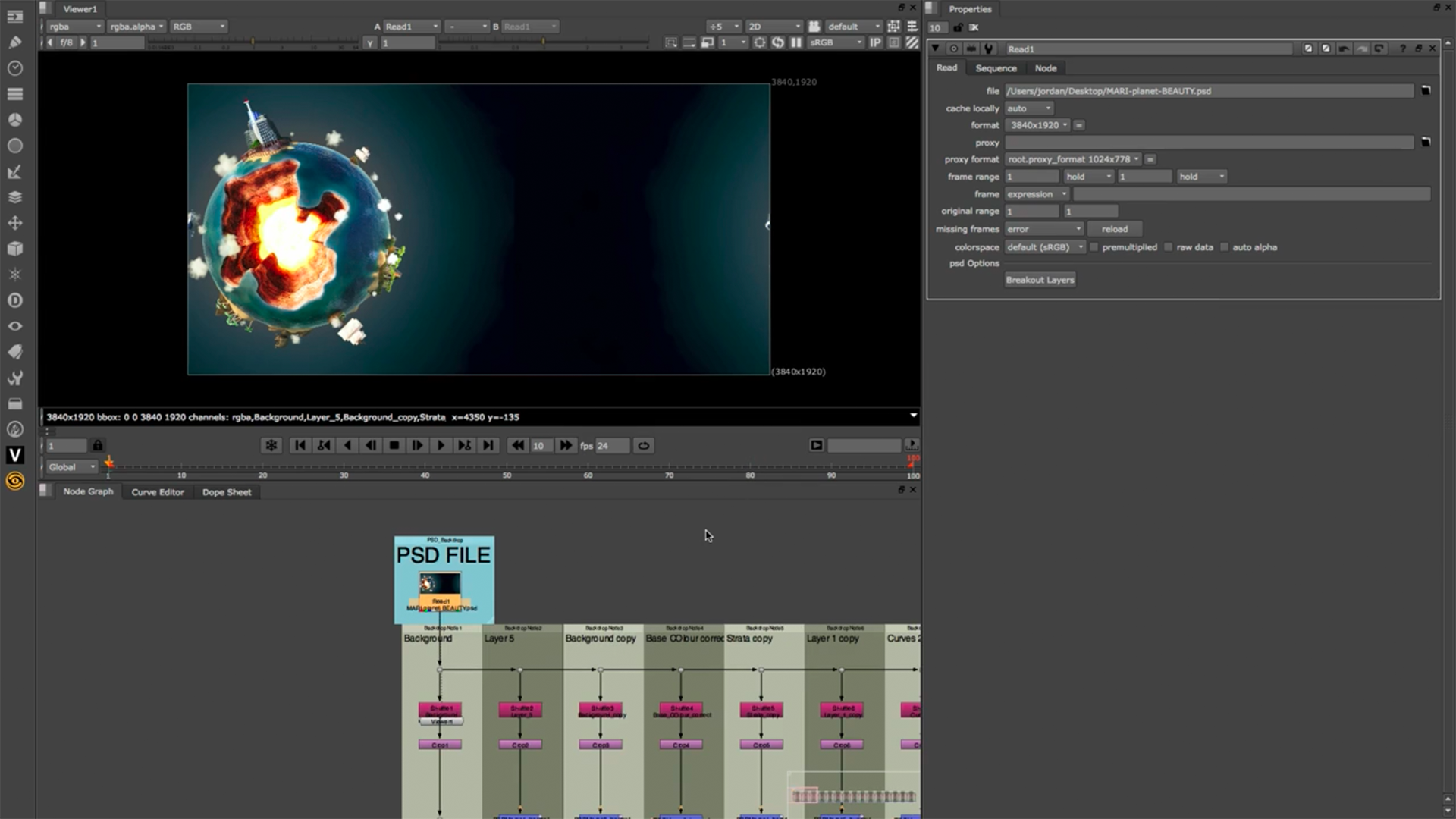
Python API and PySide
Available across the entire Nuke® family, the Python API can be used for full pipeline integration and automating common tasks and procedures. PySide is also included to allow users to build custom user interfaces via Python and the Qt frameworks.
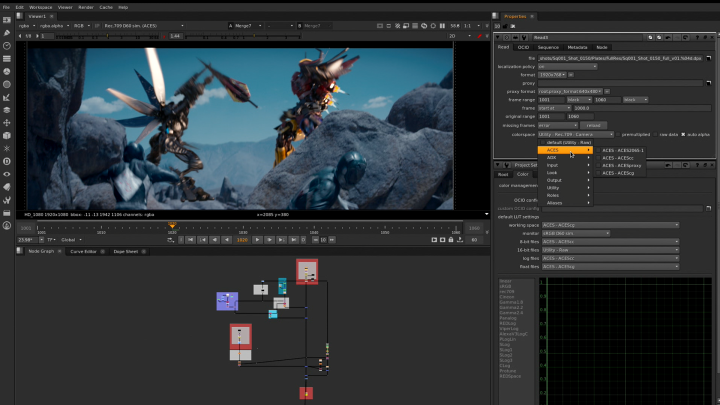
OpenColorIO color management
With OpenColorIO (OCIO), the open-source color management solution from Sony Picture Imageworks, Nuke can setup a single profile to provide consistent colors across all compatible applications to simplifying the color management process.
Blink Script
The Blink Script node lets you write your own image processing operations inside Nuke. Create your own CPU or GPU-enabled effects for use in the nodegraph or Nuke Studio's timeline. An API allows C++ plug-in developers to harness Foundry's Blink technology, giving the ability to create faster and more complex effects.
Blink GPU acceleration
The Blink framework delivers GPU acceleration inside Nuke, speeding up interactive processing when using tools like Motion Blur, Kronos, Denoise, OFlow, and ZDefocus. If the GPU is unavailable, Nuke will simply revert back to the CPU.
32-bit floating-point color channels
Powerful and highly scalable, Nuke's resolution-independent, multi-channel pipeline allows you to read and output at any image size and manage over 1,000 user-definable 32-bit floating-point color channels. Nuke's Multi-threaded, scanline-based rendering engine also enables faster, more accurate results with ultra high resolution footage.
Multi-channel workflow
A robust multi-channel workflow makes for more efficient compositing by allowing you to manage multi-pass renders in a single stream, separate individual passes for manipulation and work natively with high-dynamic-range imagery (HDRI).
Full HDR support
The Nuke range fully supports HDRI formats through a floating-point processing pipeline to ensure any edits or changes you make are done non-destructively, without compromising quality.
OpenColorIO color management
With OpenColorIO (OCIO), the open-source color management solution from Sony Picture Imageworks, Nuke can setup a single profile to provide consistent colors across all compatible applications to simplifying the color management process.
Asset management integration
The entire Nuke range has the ability to connect to asset management software like ftrack, Shotgun or in-house systems, ensuring smoother collaboration and organization between artists in teams.
Script performance metrics
Cross-platform performance metrics in Nuke help you debug slow scripts and uncover any bottlenecks. Run Nuke from the command line to get the full performance profile for a render in XML format or use the Profile node in a script to capture performance data including CPU time, wall time, number of ops and memory usage.
Python API and PySide
Available across the entire Nuke family, the Python API can be used for full pipeline integration and automating common tasks and procedures. PySide is also included to allow users to build custom user interfaces via Python and the Qt frameworks.
Stereoscopic workflow
Nuke natively supports any number of image streams, making it simple to work with multiple camera views. With an efficient stereoscopic workflow built into the base application, Nuke has everything you need to tackle native stereo postproduction or 2D to 3D conversion work with speed and quality.
C++ SDK
Available across the entire Nuke Family, Nuke's robust C++ SDK integration allows you to write your own image processing operations.
In-context help
Nuke’s intelligent in-context help system provides an easy-to-use interactive online HTML help that loads in your default browser directly in Nuke. Access a range of help documents and tutorials right in your existing session.
Customizable workspaces
Set up your toolset in a way that works best for you with the six built-in workspaces in Nuke Studio, which cover compositing, editing, finishing, conforming, reviewing and timeline functions. Further customize your workspaces to suit your project.
Background rendering
Nuke offers background rendering of comps or sequences directly from the timeline, allowing you to continue working while renders are processed. Built-in Frame Server render farm functionality automatically uses all available resources to enhance speed and performance, either on a single machine or when connected to multiple machines running Nuke Render nodes.
USD Support
Native support for USD in Nuke gives artists the ability to read USD data using Nuke’s ReadGeo node. The extended support allows artists to carry the USD data they need directly into Nuke, without converting to a different format.
2D format support
The Nuke Family supports a wide range of 2D formats for both reading and writing. 2D includes: DPX, EXR, JPEG, MXF, Quicktime and RAW camera formats (RED raw, ARRI raw, Sony Raw and more).
UnrealReader [beta]
Quickly get image data, utility passes and sync cameras from Unreal in Nuke. Combining the speed and efficiency of real-time rendering with the flexibility of Nuke’s node graph, the UnrealReader gives artists the control to request the data they need, and the live link makes it easy for artists to see the latest Unreal changes directly in their Nuke script. There is also added support for integration with Unreal Engine 5
What's New
Explore the latest product releases and more from Foundry.
Product releases
Insights
Experience Nuke
Discover industry-standard compositing and powerful review workflow today
Try your hand at the leading compositing toolset and create pixel-perfect content








